
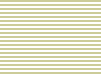
What you get...
There are many different possibilities for CD artwork and inlays, but below is an illustration of the component parts for a fairly standard title.
As you'll see, there is a 4 page inlay card (colour outside and b/w inside) a single sided colour back card and the CD itself is printed in two colours. The final package is also "shrink" wrapped.
However, your print requirements may differ from this example and we will be happy to quote for any variations you may require - eg: more pages in the booklet, double sided back cards, additional colours on the CDs etc. Just let us know what you'd like.
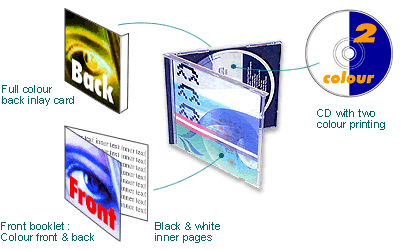
Your artwork ......
may be nothing more than a photo and a few ideas for a cover design, or you may already have your artwork made up on computer - either way we can help turn your ideas into print. Call us for a quote and to discuss your requirements on 0208 466 7435.

If you are supplying your own artwork, we will need to ensure that it complies with the factory specifications so that films and hi res PDFs can be made - we will be happy to advise of the charge for this when we have sight of it. Here are the specifications which you'll need to work to if you are doing it yourself :
Artwork Technical Info.
Formats. Please supply artwork on a CDR, and include colour or black and white printouts so we can see what it is supposed to look like. Always keep a backup, and never send your only copy. If possible, it is also advisable to include PDFs of your work on the artwork disc, so we can match on screen. Acceptable formats are (Mac) Quarkxpress, Photoshop, Illustrator and Freehand (PC) Quarkxpress, Photoshop and Corel Draw 10 and as well as the final files, please include all the "parts" needed to produce them (Pictures, logos fonts etc)
Fonts. When supplying fonts you need to include both printer and screen font files. These files will look very similar in your font directory and may well have the same name, making it look like you have a duplicate font. This is not the case and both of these files should be included for each font you supply. If using Quark Xpress, a simple "collect for output" function should collect your fonts correctly. Please also be aware of "knockout" and "overprint" : When designing your artwork, any black text should be set to "overprint" (this will basically tell the printer to print directly over anything else on the page). Any colour other than black should be set to "knock-out" so that it knocks through the colour rather than printing on top. Printing any colour other than black on top of the artwork will result in either messy looking text, or text not printing at all.
CMYK. Colour artwork should be supplied as process cyan, magenta, yellow and black (CMYK) and never as RGB (red, green and blue). This is because RGB artwork will have to be converted to CMYK which will incur an extra charge and may affect the colour. If you use pantone colours as part of your artwork, please state this clearly in a covering letter, and also on the artwork itself. Pantones are not generally used in conjunction with CMYK as they cost extra, and sometimes it is not possible for technical reasons. They are more commonly used when designing CD onbody labels that contain large areas of solid colour. Unlike CMYK (which can produce a "patchy" effect with on body print) pantones will not do this. To summarise, pantones are fine for on body print, but not usually for paper inlays.
![]()
Very Important : PC colour monitors and desktop printers CANNOT be relied upon to accurately represent the true colours of your design. Please also be aware that your printouts would be used as guides only, to demonstrate how the artwork is laid out etc.
Resolution. Make sure images are of sufficient resolution - Images at 100% should be a minimum of 300 pixels per inch upwards ("DPI" or "dots per inch") The quality of your scans will drastically effect the final quality of the print, so please ensure any scanned materials you supply are at as high a resolution as possible, before scaling down to fit the templates. Artwork for inlays and backcards must include 3mm bleed outside the print area (and text should fall at least 3mm within the print area) but CD label artwork must be exactly the same size as the template. If it is too big, there is a possibility of ink "splashing" on to the edge of the CDs. Be aware also, of the stacking ring and centre hole of the CD, ensuring that no text is placed over them as this will be lost at the time of print.
Use 100% Black Only for CD on body text. All the colours used in the printing will be made up from a blend of 4 colours known as CMYK (Cyan, magenta yellow and black) and each colour will have it's own piece of film. If you are using black text (ie : words) anywhere on your CD on body, the black used must be made up from 100% black (K) only and not from a mixture of the other colours (CMY). This way, all the text appears in black on one piece of film only, and avoids the problem of possible "blurring" when multiple films containing small text are aligned. Finally, please don't "flatten" an image with the stacking ring and centre hole on, as the template size may vary and cause alignment problems - keep them as separate layers.
Please call if there is anything you don't understand, or if you require any further information.

Barcodes.......Do you need one?
It depends on what you plan to do with your CDs. If you are selling them privately at gigs or sending them out as a promotional tool, there's probably no need to bother. However, if you plan to sell them in shops you will almost certainly need one, as most goods sold in shops require a barcode.
Having obtained a barcode, the usual method is to "drop" it into the artwork on the backcard early on in the artwork design stage, somewhere where it's not obscuring important text. Your distributor, or whoever is supplying the shops with your CDs, will need to contact the shops with your details otherwise they will be unable to match you up with your product.
We can supply you with a barcode for £25 + VAT if you require one.
[ Audio ] [ Artwork ] [ Prices ] [ Production ] [ Elite CDs homepage ]